Access the Application Link: First, visit the following link to access the application: https://www.newindianexpress.com/cities/bhubaneswar/2023/sep/02/bhubaneswar-among-emerging-tech-hubs-in-country-2610958.amp
Login:

In the “username” field, enter your username (e.g., “suklajit@gmail.com”).
In the “password” field, input your password (represented as “******”).
Click on the “Sign In” button.
Update Rates:
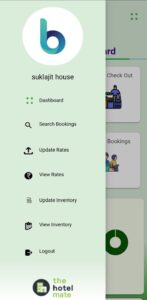
Navigate to the “Update Rates” section by clicking on menu button -> Update Rates.

Select the desired room type from the available options (e.g., “Single Room, Deluxe Room, Super Deluxe”).
Choose any specific room type from the list.
Confirm your selection by clicking the “OK” button.
Update Room Price:

Locate the displayed amount (e.g., “₹1,000”) corresponding to the selected room type.

Enter the desired price that you want to add into the room type field.

Click on the “Update” button.
View Updated Rates:

Now, go to the “View Rates” section.
Once again, select the mentioned room type (e.g., “Single Room, Deluxe Room, Super Deluxe”) from the available options.

Choose any specific room type from the list.
Confirm your selection by clicking the “OK” button.
Final Step:

To view the updated rates, click on the “View Rates” button.