Room Order
◊ Room Order Means, to serve the food to Inhouse Guest in their rooms
STEPS :
- Go to Order dashboard
- Click on Room Order
- Select Room number
- Now click on (+) Sign to Order .it will navigated to the Order Menu page
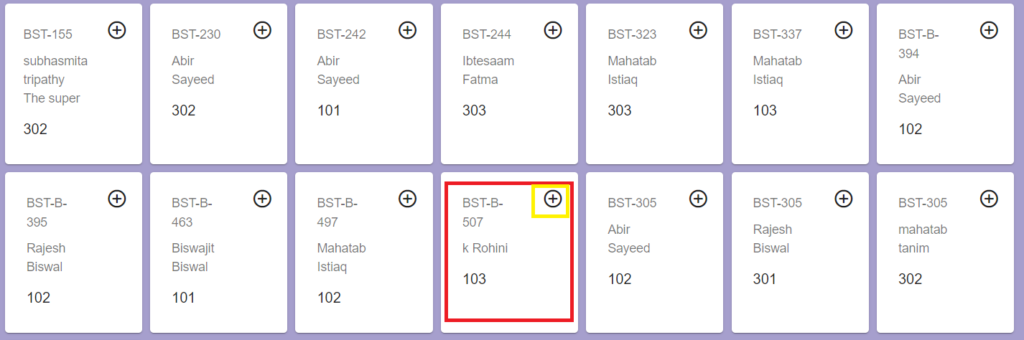
- Then the Menu will be displayed
- Select the Item(s) as per the Order
- Right Side there will be “Search Product” bar, to search product based on the name
- eg. For Example Searching for any “Chicken” Item, Type “Chicken” , it will bring up all the items that have “Chicken” in the item name or description.
- Click on the (+)Sign to add the Items,
- (-)Sign to remove the Items
- Then it will be reflected in the Cart.
- Add the notes of the individual item. e.g. Customers want chicken butter masala more Spicy.
- Click on the Pencil [Edit] Sign to give instant discounts to the Order (optional)
- Now press on the Order Now button
- Here, the booking information and customer information will be visible.
- Select Counter & Operator to record the counter and operator in the Order.
- And Click on Confirm button
- Then user will get a order confirmation popup
- By Clicking on the button you can go to print invoice print KOT, etc
♦ Now user have to go to the KOT section for end up the rest of order process