Login
Enter your login details according to steps provided below. To start login process go
to https://app.bookonelocal.in/#/sessions/signin

Dashboard
Once you are logged in, you will be directed to the dashboard tab. To book a room navigate to Booking Management and click on New Booking. The new booking button is indicated by green color.

How book a room
Once you are logged in, you will be directed to the Dashboard tab. To book a room, navigate to Booking Management and click on New Booking. The new booking button is indicated by the green color.
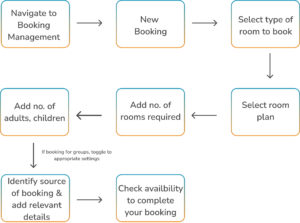
Upon clicking the “Check Availability” button, the system will verify if the selected room type is available for the given dates. If it is not available, an error message will be displayed. Otherwise, the user will proceed to the following steps:
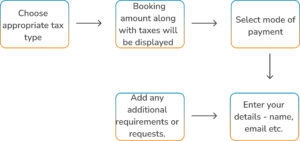
Once the booking is confirmed, the guest will receive a message notification and an email confirmation. Additionally, if the hotelier has a web camera, they can capture the customer’s photograph during check-in.